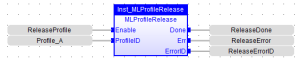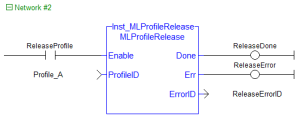![]()
![]()
 Function - Removes a Profile so the ProfileID can be used by a different or new Profile.
Function - Removes a Profile so the ProfileID can be used by a different or new Profile.
Inputs
|
Input |
Data Type |
Range |
Unit |
Default |
Description |
|---|---|---|---|---|---|
|
Enable |
BOOL |
FALSE, TRUE |
N/A |
No default |
Enables execution.
|
|
ProfileID |
DINT |
1 to 256 |
N/A |
No default |
Specify a Profile ID that has been created by MLProfileCreate.
|
Outputs
|
Output |
Data Type |
Range |
Unit |
Description |
|---|---|---|---|---|
|
Done |
BOOL |
FALSE, TRUE |
N/A |
If high, Successful completion. The Profile can now be reused. |
|
Err |
BOOL |
FALSE, TRUE |
N/A |
If high, the function block did not complete successfully. Reason is given in ErrorID. |
|
ErrorID |
INT |
No range |
N/A |
Indicates the reason for the failure. See the Error Codes table. |
Remarks
- See Function - General Rules.
- An application program is limited to 256 ProfileIDs.
- Once the existing ProfileID definition has been successfully released, the ProfileID can be used by either MLProfileInit or MLProfileBuild to create a new Profile.
- The ProfileID selected by the input parameter must not be in-use by a motion engine.
In-use Definitions
- Pipe Network – Must not be currently selected for use by an active CAM block in an active pipe.
- Pipe has been activated by MLCamSwitch.
- PLCopen – Selected for use by MC_CamIn and has an active move.
There are a number of ways to change an in-use profile to one that is not in-use (deactivated):
- Pipe Network – Perform a MLCamSwitch on an active Pipe to a different Profile or deactivate the pipe.
- PLCopen – Whenever the active profile move is halted or aborted, the profile is no longer in use.
- MC_CamOut is one way of aborting the profile move.
- Any PLCopen motion command that aborts a profile move deactivates a profile.
-
-
Any profile ID created by MC_CamTblSelect from the specified ProfileID is destroyed and must be recreated when this FB is completed.
All derived profile ID’s created by the MC_CamTblSelect FB must not be in use by the PLCopen motion engine for this function to succeed.
-
-
Loading a Profile Editor-generated profile into a ProfileID released by MLProfileRelease should be done with care.
The MLProfileInit () function call can take in excess of 4 milliseconds to execute.
Application execution is suspended during this time until the function call is completed.
Error Codes
|
ErrorID |
Description |
|---|---|
|
106 |
Invalid ProfileID. This can occur if the ProfileID:
|
|
108 |
Profile cannot be released because it is in use by the motion engine or currently selected by an active CAM block. |
FBD Language Example
FFLD Language Example
IL Language Example
Not available.
ST Language Example
//Release a Cam Profile
Inst_MLProfileRelease( Profile_A , 'Profile_A.5op');
If Inst_MLProfileRelease.Done THEN
// Do Something
ELSIF Inst_MLProfileRelease.Err THEN
// Handle Error
END_IF;
See Also