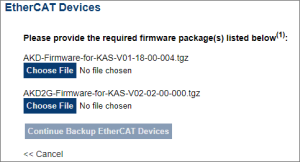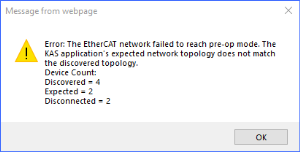EtherCAT Devices Backup
This function replicates:
- The network topology.
- All EtherCAT device unique IDs (Station Alias).
- The AKD, AKD PDMM, AKD-C, AKD-N, and AKD2G model FS1 dive’s firmware and drive parameters.
Notes
- For AKD2G FS2 and FS3 models, only the drive parameters and the unique IDs are restored.
- The firmware is not restored.
- A copy of the firmware package is required to accomplish the backup.
Different scenarios are possible when clicking this button:
Scenario 1 - Archived Firmware Copy = Firmware used on Drives
- If an archived copy of the same firmware package is on the controller as is used on the drives, clicking the button starts the backup.
- If a copy of the firmware package cannot be found, you are prompted to browse for one or more.
- A link to the Kollmorgen website is provided; all firmware packages are on the site.
Scenario 2 - Archived Firmware Copy Not = Network Configuration
- If an archive is found on the controller, but it does not match the network configuration, you are prompted to browse for one or download one from the website.
- This message appears if the EtherCAT network topology discovered during backup does not match the topology expected by the KAS application:
- The message shows the number of discovered devices, the number that were expected, and how many are disconnected.
Scenario 3 - Only Unique ID Backed Up
- For all other EtherCAT devices (e.g., couplers, IOs, ServoStar drives, and third-party devices), only the unique ID is backed up.
-
-
The firmware package files on the Kollmorgen website are saved in a .ZIP format.
You must unzip the download to access the .TGZ file .
See Also