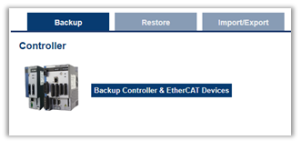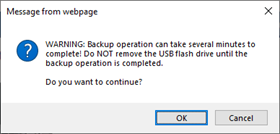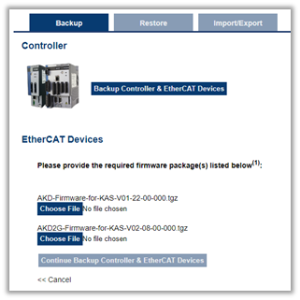PCMM2G Controller and EtherCAT Devices Backup
All firmware packages are available at Kollmorgen.com.
This function is used to replicate a PCMM2G.
Backup Controller and EtherCAT Devices are used to replicate a PCMM2G.
The elements that are backed up or restored for all controllers are the:
- Controller firmware.
- Network configuration.
- PLC Application.
- Retain Variables.
- Shared Directory settings
- User data files.
- See User Data tab for more information.
- Web server and SSH user accounts configuration.
PCMM2G Backup / Restore Only
- Backup:
- SSH Connection Enable/Disable configuration.
- AKD and/or AKD2G firmware packages and their respective drive parameters.
- EtherCAT network topology.
- Restore:
- The drive's data and firmware are copied from the USB flash drive to the controller flash when the Restore Controller function is selected.
- The Restore EtherCAT Devices function should be selected for restoring the data and the firmware of any replaced AKD or AKD2G drives.
Notes
- This function cannot be performed while an application is running.
- Backup Controller takes several minutes to complete.
- Do not power off the controller once started.
Backup EtherCAT devices save the network topology, the AKD and/or AKD2G drive's firmware and parameters.
- For EtherCAT devices backup operation, a matching AKD and/or AKD2G firmware package is required.
- If a matching firmware package exists on the controller, it is used for future backups.
- If a matching firmware package does not exist on the controller, you will be asked to provide it.
Click the button to save the data to the USB flash drive.
After starting, a confirmation message opens to confirm the backup.
Click OK to continue.
If a copy of the drives’ firmware package is not present on the controller, you are prompted to provide one or more of these packages depending on the drive models present on the controller EtherCAT network
Provide the required firmware packages to continue with the backup function.
Click the Continue Backup Controller & EtherCAT Devices button.
See Also