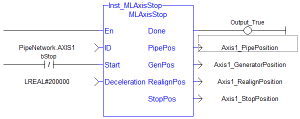![]()
 Function Block
Function Block![]() A function block groups an algorithm and a set of private data. It has inputs and outputs. - Stop with the specified deceleration.
A function block groups an algorithm and a set of private data. It has inputs and outputs. - Stop with the specified deceleration.
This does NOT remove the input source, but to stop the drive from continuing to move.
Inputs
|
Input |
Data Type |
Range |
Unit |
Default |
Description |
|---|---|---|---|---|---|
|
ID |
DINT |
No range |
N/A |
No default |
ID Name of the Axis block. |
|
Start |
BOOL |
0, 1 |
N/A |
No default |
|
|
Deceleration |
LREAL |
No range |
User unit/sec2 |
No default |
See Set the Axis Block Position Units for more information. |
Outputs
|
Output |
Data Type |
Range |
Unit |
Description |
|---|---|---|---|---|
|
Default (.Q) |
BOOL |
|
|
Becomes TRUE when the Axis is completely stopped.
|
|
GenPos |
LREAL |
|
User units |
Corresponds to the Generator Position input to the axis at the time the stop is triggered. See Axis Pipe Block for more information about Generator Position. |
|
PipePos |
LREAL |
|
User units |
Corresponds to the Pipe Position input to the axis at the time the stop is triggered. See Axis Pipe Block for more information about Pipe Position. |
|
RealignPos |
LREAL |
|
User units |
Realign Position is the Reference Position at which the stop is triggered.
|
|
StopPos |
LREAL |
|
User units |
Corresponds to the last Reference Position sent to the drive at the time when the Axis is completely stopped.
|
Remarks
-
-
This function or function block returns cached data.
See Program a Multi-Core Controller for more information.
- After stopping the drive, the motion must be restarted by realigning the Actual Position with the Reference Position.
- See Axis Pipe Block for more information about Actual and Reference Positions.
- When the stop occurs, the master keeps moving and the axis starts ignoring the Pipe Position value and begins a controlled stop based on the input parameters.
See Axis Pipe Block for more information about Pipe Position.- At this point, any Axis Block level profile (issued from an FB like MLAxisAbs, MLAxisRel...) are aborted.
- When the stop is complete, it is up to the application to decide how to move the axis, master, or both to a position where they can be realigned, and the master restarted.
- See Restarting Motion with Pipe Network for more information.
- The MLAxisReAlign function is used to move the axis to a restart position in order to enable synchronized machine motion to start again.
- Once the realign function is successfully completed, the Pipe Position is again summed with the Generator Position to create the Reference Position.
FBD Language Example
FFLD Language Example
IL Language Example
Not available.
ST Language Example
Inst_MLAxisStop(PipeNetwork.AXIS1, bStop, 200000);
If Inst_MLAxisStop.Done Then
Axis1_PipePosition := Inst_MLAxisStop.PipePos;
Axis1_GeneratorPosition := Inst_MLAxisStop.GenPos;
Axis1_RealignPosition := Inst_MLAxisStop.RealignPos;
Axis1_StopPosition := Inst_MLAxisStop.StopPos;
End_if;
See Also