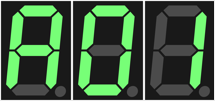Controller Errors and Alarms
When either Errors or Alarms occur, always check the controller log messages.
- The controller continuously displays any error or alarm codes after booting and not in recovery mode.
- Errors have a priority over Alarms.
- Only one error or alarm code is displayed at a time.
- The code with the highest priority is displayed until it is cleared.
- The log messages provide more details about the failure and the history of events leading up to the failure.
- Use the log messages to determine the specifics about the cause of the failure and correct the underlying problem.
|
Errors |
||||||||||
|
|
|
|
|
|
|
|
|
|
|
|
|
Alarms |
|
|
|
|
Errors
** In the How to Clear column:
An HW requires a reboot to clear the error or alarm.
An SW error or alarm can be cleared from the web server.
|
Code |
Description |
Cause |
Remedy |
How to Clear** |
|---|---|---|---|---|
|
AKD PDMM and PCMM:
PCMM2G:
|
Controller temperature exceeds the safe operating temperature limit. |
|
|
|
|
Out of memory. |
Memory leak, memory corrupted, or hardware memory failure. |
|
HW |
|
|
Fan failure. |
CPU cooling fan was not able to operate properly. |
|
|
|
|
Firmware is corrupted. |
Flash memory corrupted during firmware download or flash hardware failure. |
|
SW |
|
|
AKD PDMM and PCMM only. Flash is corrupted, no file system is available. |
AKD PDMM and PCMM only. At startup, the file system could not be mounted on the flash. |
AKD PDMM and PCMM only.
|
SW: AKD PDMM and PCMM only. |
|
|
Not enough flash memory available. |
Flash memory is full, unable to write to flash. |
Clean-up the flash memory by removing log files, application programs, recipes, or other data files. |
SW |
|
|
Out of (missing or bad snippet) space to Retain Variables. |
(missing or bad snippet) is full. |
Change application to reduce the amount of retained variables. |
SW |
|
|
AKD PDMM and PCMM only. Reset to factory defaults failed. |
AKD PDMM and PCMM only. Flash memory could not be formatted during a Reset to Factory Defaults procedure. |
AKD PDMM and PCMM only.
|
SW: AKD PDMM and PCMM only. |
|
|
Cannot read/write files from/to an SD card / USB |
|
AKD PDMM and PCMM
PCMM2G
|
SW |
|
|
Not enough space available on the SD card / USB flash drive. |
|
AKD PDMM and PCMM
PCMM2G
|
SW |
|
|
Cannot connect to a shared directory. |
|
|
SW |
|
|
Runtime plug-in, process, thread or application failed to start. |
|
|
HW |
|
|
Runtime process, thread, or driver failed to respond during operation. |
KAS Runtime code failed during normal operation. |
|
HW |
|
|
Fatal error in PLC program, application stopped. |
Virtual machine failed to execute an instruction. |
|
SW |
|
|
CPU is overloaded. |
Either:
|
|
SW |
|
|
PLC application cannot be started |
PLC application cannot be started because of an existing condition. Possible reasons:
|
|
SW |
|
|
EtherCAT communication failure during operational mode. |
Network communication error.
|
|
SW |
|
|
EtherCAT communication failure during pre-op mode. |
EtherCAT network operation failed due to a network communication error. |
|
SW |
|
|
EtherCAT communication failure during bootstrap mode. |
EtherCAT network operation failed due to a network communication error. |
|
SW |
|
|
EtherCAT failed to initialize into operational mode. |
EtherCAT network initialization failed.
|
|
SW |
|
|
EtherCAT failed to initialize into pre-op mode. |
EtherCAT network initialization failed due to a network communication error. |
|
SW |
|
|
EtherCAT failed to initialize into bootstrap mode. |
EtherCAT network initialization failed due to a network communication error. |
|
SW |
|
|
EtherCAT failed to discover the expected devices. |
EtherCAT network discovery failed due to a mismatch between the discovered and expected devices. |
|
SW |
|
|
EtherCAT failed to return to init state. |
EtherCAT network initialization failed due to a network communication error. |
|
SW |
|
|
Backup to SD card / USB flash drive failed. |
An unrecoverable error occurred during the backup operation. |
AKD PDMM and PCMM
PCMM2G
|
SW |
|
|
Restore from SD card / USB flash drive failed. |
An unrecoverable error occurred during the restore operation. |
Do not reboot the Controller!
|
SW |
|
|
SD card / USB flash drive Backup files are missing or corrupt. |
The restore operation failed due to missing, incomplete, or corrupt files on the SD card / USB flash drive. |
AKD PDMM and PCMM
PCMM2G
|
SW |
|
|
AKD PDMM and PCMM only. SD card Backup files are not compatible. |
AKD PDMM and PCMM only. Backup files on the SD card are not compatible. |
AKD PDMM and PCMM only.
|
SW: AKD PDMM and PCMM only. |
|
|
PCMM2G only. Inactive partition is corrupted. |
PCMM2G only. An unrecoverable error occurred when starting KAS Runtime on the inactive partition. |
PCMM2G only. These are the recovery steps. If Step 1 is not successful, go to Step 2 and continue to Step 3 if needed.
See Booting the PCMM2G Controller for more information about partitions. |
SW: PCMM2G only. |
Alarms
** In the How to Clear column:
An HW requires a reboot to clear the error or alarm.
An SW error or alarm can be cleared from the web server.
|
Code |
Description |
Cause |
Remedy |
How to Clear** |
|---|---|---|---|---|
|
High temperature exceeded. |
CPU temperature near the safe operating temperature limit for:
|
Check airflow and operating environment are within hardware specifications. |
SW |
|
|
Low on memory. |
Memory leak or corruption. |
|
SW |
|
|
Low input voltage. |
+24 volt input power is +19 volts or less. |
Check power supply voltage and connection to the controller. |
SW |
|
|
PCMM2G only. The system time was not set on startup. |
PCMM2G only.
|
PCMM2G only. Either:
|
SW: PCMM2G only. |
|
|
Flash memory is low on free space. |
Flash memory is almost full. |
Clean-up the flash memory by removing log files, application programs, recipes, or other data files. Reset to factory defaults. |
SW |
|
|
Recoverable process or thread failed to respond during operation. |
KAS non-runtime code failed during normal operation and was automatically restarted. |
|
SW |
|
|
CPU is heavily loaded. |
CPU usage is too high for 5 (or more) seconds. |
Reduce the sample rate, simplify the application, or reduce the application cycles. |
SW |
|
|
EtherCAT missed a send frame during operation mode. |
The EtherCAT master was unable to send a frame for one or more cycles. |
Reduce the controller CPU load so it has enough Real-Time margin to send EtherCAT frames every cycle. |
SW |
|
|
EtherCAT received a frame with a wrong Working Counter value. |
|
|
|
|
|
EtherCAT missed a receive frame during operation mode. |
The EtherCAT master did not receive, or received too late, a frame for one or more cycles. |
|
SW |
|
|
Local digital IO missed a cyclic update. |
Local digital IO was not updated during a cycle or the updates are no longer synchronous. |
Reduce the sample rate, simplify the application, or reduce the application cycles. |
SW |
|
|
AKD PDMM and PCMM only. The controller was replaced with a higher performance model. |
AKD PDMM and PCMM only. The 1.2GHz model was restored using backup files from an 800MHz model. |
AKD PDMM and PCMM only. Either:
|
SW: AKD PDMM and PCMM only. |