Compare Engines
The AKD Position Compare feature allows the drive's digital outputs to be turned on or off depending on one or more feedback positions. The AKD supports two independent compare engines (CMP0, CMP1). The comparison is done at a hardware level, making it faster than Programmable Limit Switch (➜ p. 1), which is done through the firmware.
Configuring Position Compare
Select Compare Engines under Settings in the WorkBench navigation tree. This view shows an overview of the two compare engines. Use this view to set each engine's compare source, output, phase advance, and modulo settings.
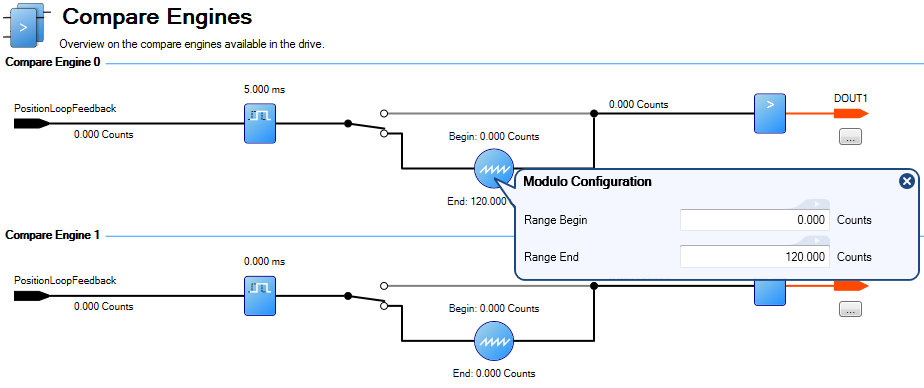
Performance Data
The following data can be used to calculate the total response time of a digital output used for position comparison:
Capture engine execution time: < 1 us
Digital outputs (DOUT 1 & 2): Range from < 10 us up to < 100 us depending on external wiring
Digital outputs (DOUT 9 & 10 & 11): < 100 ns
For high accuracy applications, it is recommended to use the digital outputs on X9 connector (based on RS-485).
Order of Configuration
The compare parameters, CMPx.SOURCE, CMPx.MODBOUND1, CMPx.MODBOUND2, CMPx.WIDTH and CMPx.MODEN must be set prior to arming setpoints with CMPx.ARM. If CMPx.SETPOINT is not set prior to CMPx.MODEN or CMPx.ARM an error message will not be generated, but the compare will trigger at either the last set value or the default value of 0 if the drive has been power cycled or rebooted.
Prior to enabling modulo functionality with CMPx.MODEN, CMPx.SOURCE, CMPx.MODBOUND1, CMPx.MODBOUND2, and CMPx.WIDTH must all be set.
Setting Compare Sources (CMP0.SOURCE, CMP1.SOURCE (➜ p. 1))
Compare setpoints are compared against compare sources. If they match, an output pulse is generated. Use CMP0.SOURCE and CMP1.SOURCE to select the source which the compare setpoints will be compared against.
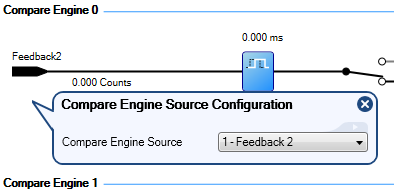
Select one of the following compare source values:
| Value | Description |
|---|---|
| 0 | Triggers output based on a compare with the primary feedback position (FB1.P), independent of the value of PL.FBSOURCE. The units of the primary feedback are determined by FB1.PUNIT. |
| 1 | Triggers output based on a compare with the secondary feedback position (FB2.P), independent of the value of PL.FBSOURCE. The units of the secondary feedback are determined by FB2.PUNIT . |
| 2 | Triggers output based on a compare with the tertiary feedback position (FB3.P), independent of the value of PL.FBSOURCE. The units of the tertiary feedback are determined by FB3.PUNIT . |
| 3 | Triggers output based on the position of PL.FB. The units of the position feedback are determined by UNIT.PROTARY (➜ p. 1) or UNIT.PLINEAR (➜ p. 1). |
Setting Compare Setpoints (CMP0.SETPOINT, CMP1.SETPOINT (➜ p. 1))
Each compare engine has eight independent setpoints that can trigger output pulses with widths in either position or time. Use a compare engine's view to set each setpoint![]() Setpoint is the target value that an automatic control system, for example PID controller, will aim to reach's value, width, width-type, mode, and to arm each setpoint.
Setpoint is the target value that an automatic control system, for example PID controller, will aim to reach's value, width, width-type, mode, and to arm each setpoint.
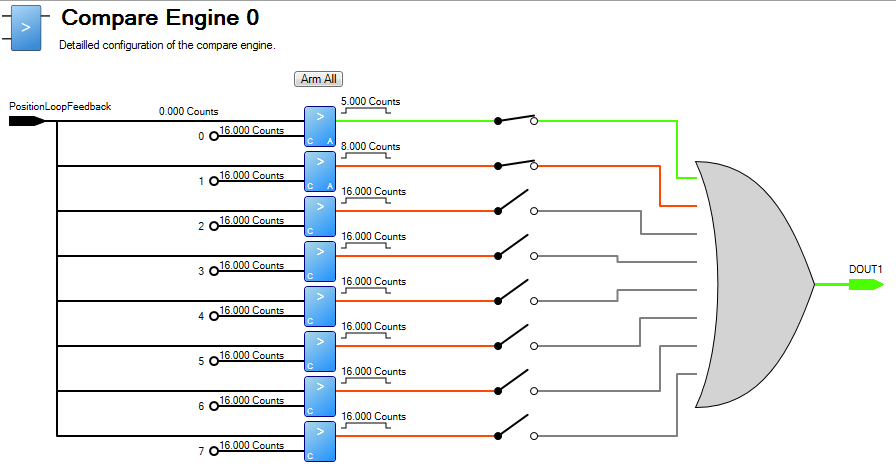
Each setpoint has either a C or S in its lower left corner, indicating either continuous or single-shot mode.
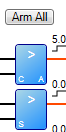
Setpoints can be armed using CMPx.ARM. In WorkBench, all setpoints can be armed for a given engine using the Arm All button. If a setpoint is armed, an A appears in the bottom right corner of its graphic.
Related Topics
CMP Parameters (➜ p. 1)






