![]()
 Function Block - Generate a signal defined in a resource.
Function Block - Generate a signal defined in a resource.
Inputs
|
Input |
Data Type |
Range |
Unit |
Default |
Description |
|---|---|---|---|---|---|
|
IN |
BOOL |
|
|
|
Triggering command. |
|
ID |
DINT |
|
|
|
ID of the signal resource, provided by the SigID function. |
|
RST |
BOOL |
|
|
|
Reset command. |
|
TM |
TIME |
|
|
|
Minimum duration between two changes of the output. |
Outputs
|
Output |
Data Type |
Range |
Unit |
Description |
|---|---|---|---|---|
|
Q |
BOOL |
|
|
TRUE when the signal is finished. |
|
OUT |
REAL |
|
|
Generated signal. |
|
ET |
TIME |
|
|
Elapsed time. |
Remarks
- The ID argument is the identifier of the signal resource.
- Use the SigID function to get this value.
- The IN argument is used as a Play / Pause command to play the signal.
- The signal is not reset to the beginning when IN becomes FALSE.
- Instead, use the RST input that resets the signal and forces the OUT output to 0 (zero).
- The TM input specifies the minimum amount of time in between two changes of the output signal.
- This parameter is ignored if less than the cycle scan time.
- This function block includes its own timer.
- Alternatively, use the SigScale function if you want to trigger the signal using a specific timer.
FBD Language Example
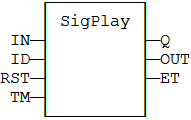
FFLD Language Example
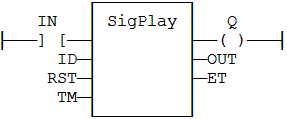
IL Language Example
Op1: FFLD IN
SigScale ID
ST Q
ST Language Example
MySig (II, ID, RST, TM);
Q := MySig.Q;
OUT := MySig.OUT;
ET := MySig.ET;
See Also






