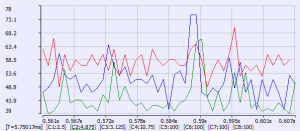Oscilloscope Graphical Area
Figure 1: Example of the traces generated in the Oscilloscope.
The graph has these features to view and analyze the data:
- Graduations are displayed on the left and lower sides of the graph.
- Information concerning the time-frame of the graph and the amplitude of channels also appears at the bottom of the graph.
- The current channel amplitude is underlined and the coordinates of the nearest collected sample are displayed.
- It is possible to zoom in the graph using various methods.
- It is possible to move the contents of the graph within the time-base.
- See Trace Zoom Feature.
-
-
Moving the contents is possible only when the acquisition is stopped.
See Export the Oscilloscope Data for capturing the trace data.