Feedback Views
There are two views which allow you to configure your position feedback devices and provide information about them.
- Feedback Devices View
-
This view provides up-to-date data about the devices. Clicking on the feedback number field opens a Feedback # View to configure it.
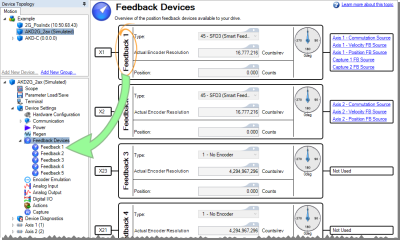
- Feedback # View
-
Each feedback device has its own view for detailled configuration. This view is used to set up your system to match the proper feedback device. By default, the drive assigns Feedback 1 to Axis 1, Feedback 2 to Axis 2, and uses the Auto Identify setting to detect feedback devices. This setting allows the drive to test the feedback device to see if it is a recognized plug and play device. If the drive recognizes the device, then all parameters for that device and motor are loaded into the drive. Both the feedback and the motor information are now present in the drive and the system is operable.

Jump to a section about Feedback:
- Feedback Views
- Feedback Configuration
- Feedback Methods
- Smart Feedback Adapter (SFA)
- Non-Plug and Play Feedback Devices
















