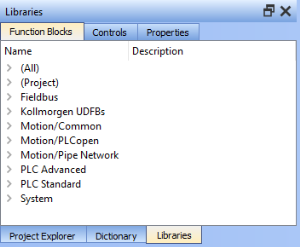Libraries
Function Blocks
This tab displays all the available libraries shown in a tree-structure representation and grouped by categories. Expand a library to access all its functions. A short description of each function is also available.
The (All) category at the top enables you to see the full list of available functions sorted in alphabetical order.
The (Project) node contains all the UDFB and subprograms associated to the current project.
For more details about these libraries, see these library descriptions:
- Fieldbus Library
- Kollmorgen UDFBs
- Motion / Pipe Network
- Motion / PLCopen Library
- PLC Advanced Libraries
- PLC Standard Libraries
- System Library
-
-
It is possible to use the functions, UDFB or subprograms in PLC editors with a simple drag-and-drop operation.
-
-
Dragging and dropping a Kollmorgen UDFB into the "Defines" editor has no effect.
However, if the Kollmorgen UDFB is already imported to the project, then it’s prototype are seen in the editor.
Controls
This tab displays all the controls available for the HMI design.
See Graphic Objects.
Properties
This tab displays all the properties of an HMI control
See (➜ # 1, Graphic Objects Properties) to set the properties of an HMI widget.