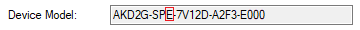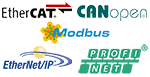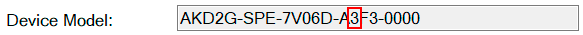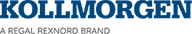Slider Tuning
The Slider Tuner is recommended for simple mechanical assemblies. Automatic or Manual tuning is advised for complex mechanical systems that get beyond a simple rigid load, tuning finesse is required to handle theresonances created by complicated mechanics.
Avoid slider tuning if your system has the following:
-
Belt driven loads
-
High friction mechanics
-
Multi-staged or multi-resonant loads
-
Low resolution feedback
-
Linear motors
-
Unknown inertia loads
Slider Tuning Interface
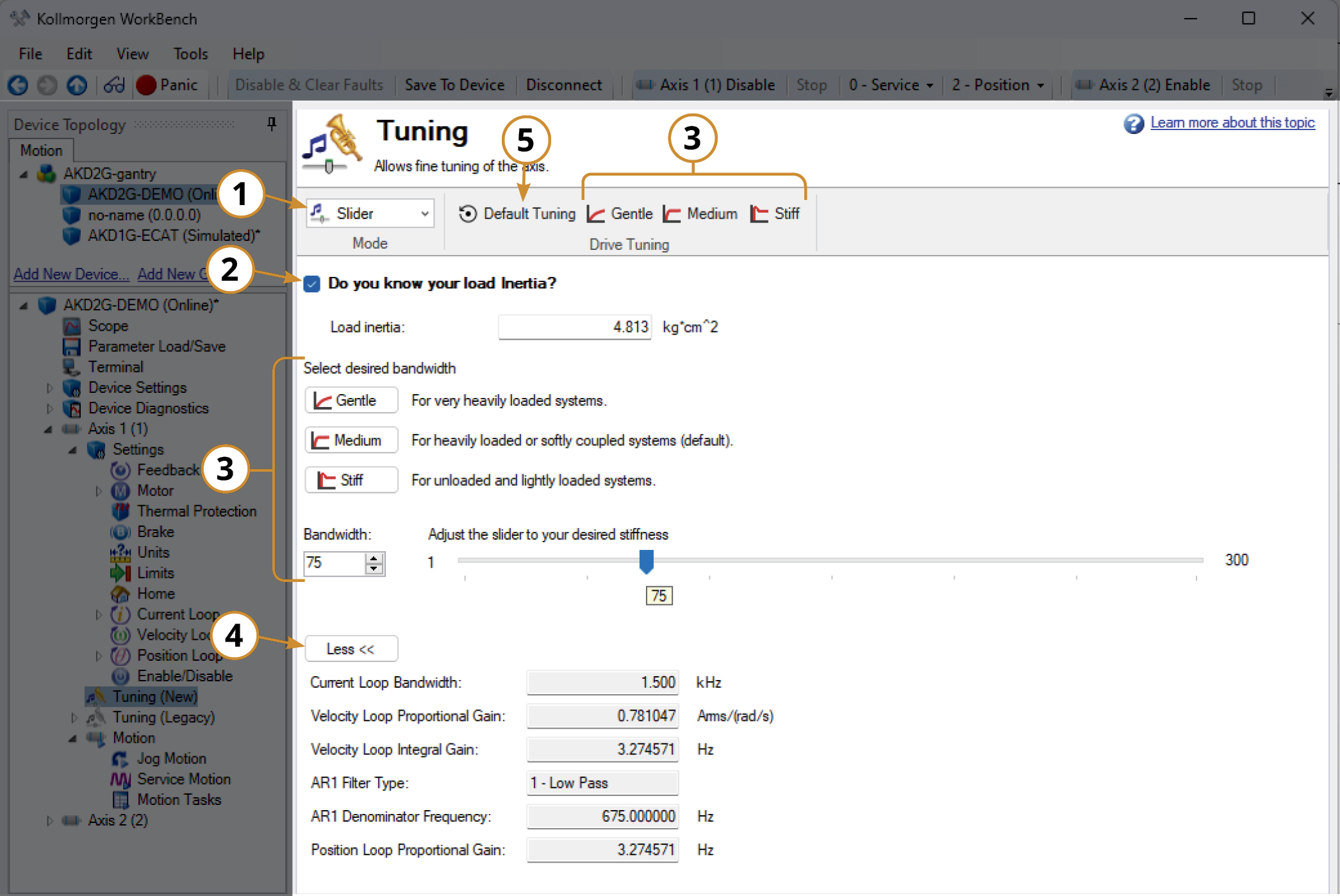
-
Mode: Sets the Tuning mode to Slider, Automatic, or Manual
-
Do you know your load inertia?: Check the box and enter the load inertia. If unchecked the tuner assumes a 1:1 ratio with the motor inertia.
-
Select desired bandwidth: The bandwidth may be selected by choosing the Gentle, Medium, or Stiff buttons, entering the bandwidth value, or using the slider bar.
-
More / Less: Toggling the More button displays the tuning parameter values used to obtain the desired bandwidth.
-
Default Tuning: Resets all tuning parameters to their default values at 75 Hz bandwidth.
Slider Tuning Procedure

-
Open the Tuning (New) Pane.
-
Choose the Slider Tuner.
-
Enter the Load Inertia.
-
If you skip this step, the slider tuner assumes a 1:1 load equal to the motor inertia.
This often results in underdamped tuning (excessive overshoot and longer settling).
-
-
Choose the Desired Bandwidth for your drive from the available buttons, or use the slider bar to select a custom bandwidth. If the load inertia is incorrectly specified, the bandwidth selected will not be equal to the bandwidth achieved. The Desired Bandwidth buttons correspond to the following frequencies:
-
Gentle: 25Hz
-
Medium : 75Hz (Default)
-
Stiff : 200Hz
Or use the slider bar to select a custom bandwidth.
-
-
Access the calculated parameter settings.
The displayed parameters are determined by the input load inertia and bandwidth. To adjust the parameter settings, switch to Manual Tuning and find the setting in the Simulation Pane. Then, follow the instructions found in the Manual Tuning section. To learn how the parameters are calculated, refer to How Bandwidth (and Load Inertia) Determine Tuning Gains
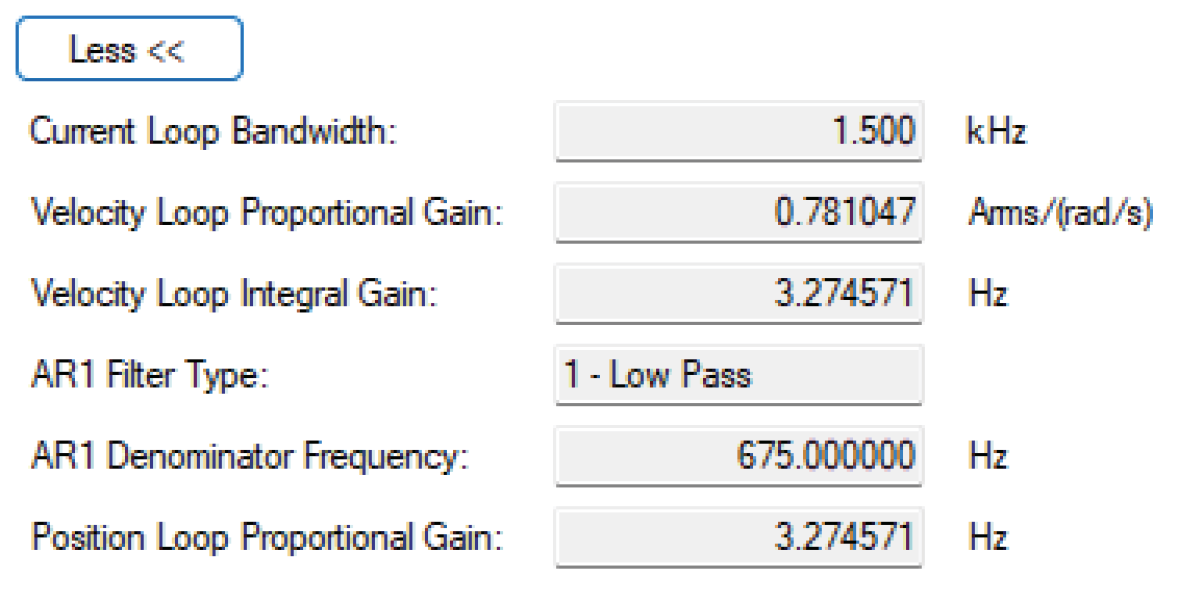
-
Switch to Manual mode to view the Bode and Nichols plots, stability rating and detailed tuning results.
-
-
- The slider tuner modifies one of the digital filters (biquads) and tunes a lowpass filter based on the bandwidth selected.
- The slider tuner does not configure any feed-forwards such as current, friction, velocity, or acceleration feed-forwards. Manual set up may be required to optimize motion profiles.
Referenced Tuning Topics